Rocket.Net Web Hosting Review with WooCommerce
Rocket.Net web hosting is bringing speed, security, and honesty to the hosting industry. As of right now, we’re testing out their hosting service and giving it the once-over to see if it’s right for you to work with them on your next blog or eCommerce project.
Advertiser Disclosure: we will receive compensation if you decide to sign up for Rocket’s services through this article. That does not affect our unbiased reviewing of their service.
This review will dig into the important details about the service that you need to know. We periodically update this article to reflect things like pricing changes.
Snapshot of Rocket.net Web Hosting
- Rocket focuses exclusively on WordPress hosting, so they would be a good choice for a WooCommerce site
- They offer a website builder
- They do not offer the ability to buy a domain name, so you need to work with another company like Namecheap, Siteground, or Bluehost
- You automatically get a free CDN through Cloudflare
- You automatically get a free SSL/TLS for your site
- Free migrations (these can get REALLY pricey with other hosts)
Rocket.Net: Company Overview
This company was founded by two industry veterans – Ben Gabler and Aaron Phillips. Both of them have held executive positions at a number of hosting companies like cPanel, GoDaddy, Stackpath, and HostGator.
Based on their LinkedIn profiles, these guys have seen a lot. They started the company in early 2020, so it’s almost a year old at the time of this writing (mid-January 2021).
The space theme of the company is awesome, too.
Quick Likes & Dislikes with Rocket.Net Web Hosting
-Likes
- Smooth interface, not a lot of clutter
- They focus on one thing – managed WordPress hosting
- Free SSL certificate
- Simple access (1-click) to WP-Admin
- The security is solid, that saves you a potentially expensive plugin or service
-Dislikes
- Need to buy a domain name through another provider. Not the end of the world since I already had a Namecheap account from something else.
- Initial setup can get a little tricky depending on who you buy the domain from.
Rocket.Net Hosting Review
In order to test Rocket.net web hosting, I set up a brand new WordPress site that I actually plan to use for making some money online.
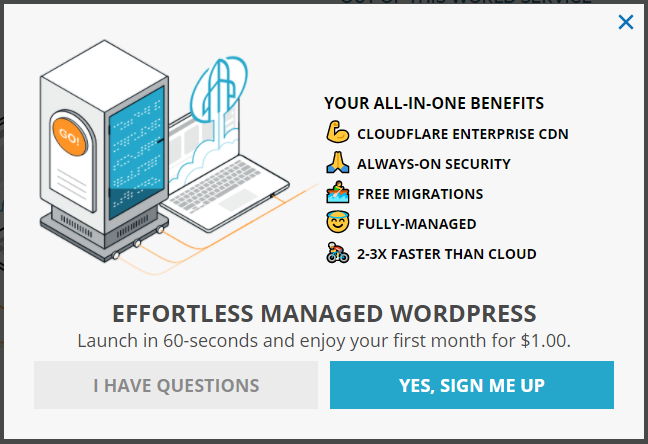
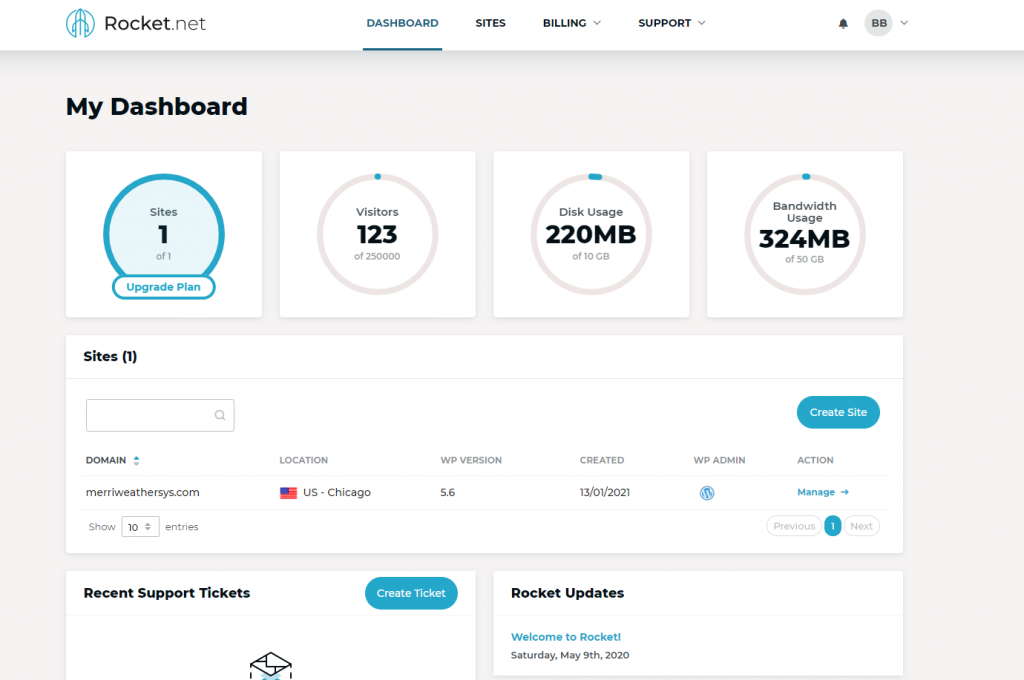
Right after you make an account, you will be taken to the dashboard area (pictured above) where you can see an overview of all your important analytics and install a WordPress site by clicking “Create Site.”
When you click that, you will be taken here:
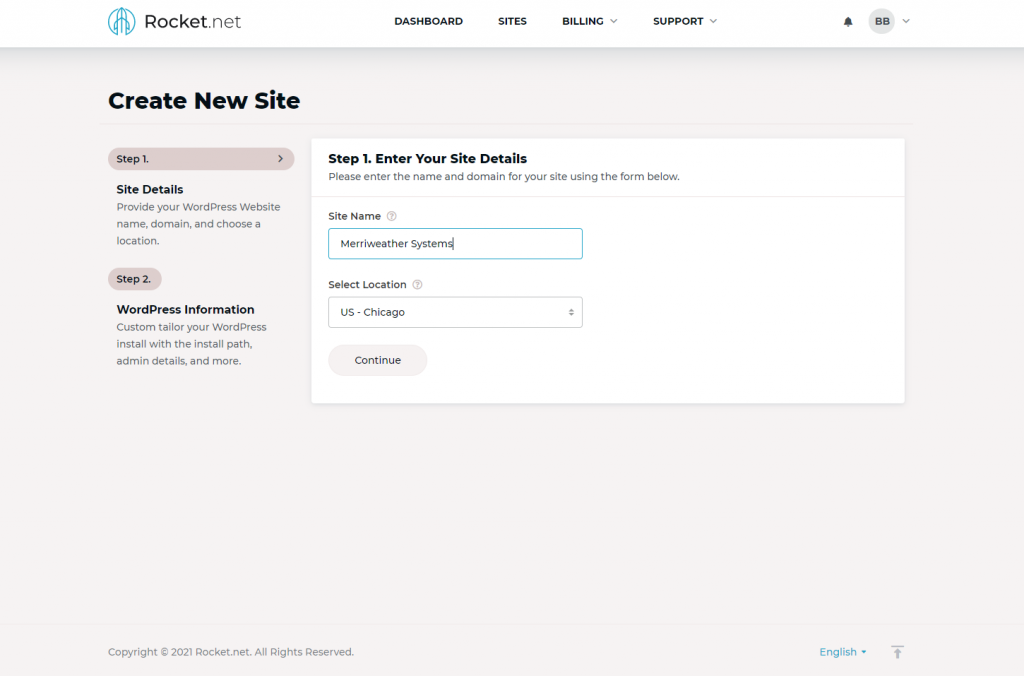
In step one, it currently says to provide your domain, but you will only be putting in the name of the site here.
After doing that, you will see something like this:
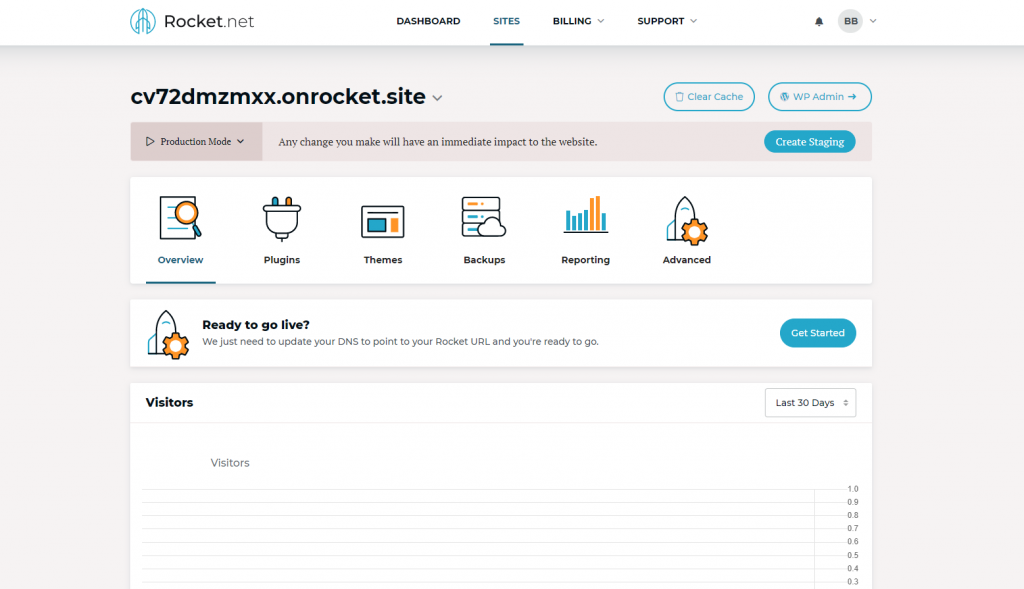
Following that, you will need to decide which provider you want to get a domain name with. I used Namecheap to buy one.
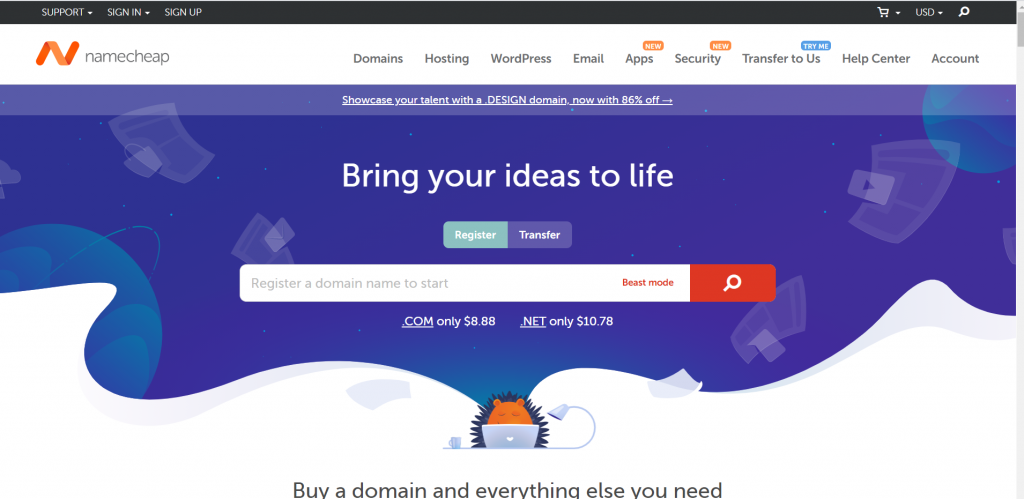
Namecheap does have hosting, too, but a lot of people complain about the customer service and it sounds like there are a lot of issues if anything ever goes bump in the night.

Once you get a domain name purchased (I bought merriweathersys.com) you will need to get the DNS records squared away. Rocket does a good job of guiding you through this from their end and showing you what exactly needs to go where.
It’s a pretty straightforward process, but it does take some patience. You just need to put in some text, CNAME, and Apex (or Alias) records in the Advanced DNS area. That should be about the same language for most domain name providers.
Make sure you wait a little while for the text records to populate for the SSL setup. I couldn’t tell if I was doing it right or not because Namecheap wouldn’t show the second text record for some reason. I tried putting it in a few times but nothing.
Eventually, Rocket was able to get confirmation that the records were there. It worked pretty fast since that process can take anywhere from 24-72 hours.
After working through that, I had a site setup.
Configuring WooCommerce
Out of the box, WooCommerce does need to be configured even if it’s auto-installed when setting up Rocket.net web hosting. During the initial website setup, you can select to have it included.
The setup wizard is helpful to work with. If you don’t feel like using that, you can also skip it. For this site specifically, I wanted to set it up for selling one or two products.
You will start with the basic WordPress theme, Twenty Twenty-One. This theme is really flexible for doing a lot of different things, so I recommend starting with it and see what you can do.
A great addition to that plugin is a page builder called Elementor. That comes in a free or paid version, but the free is pretty solid for making basic landing pages.
Get Managed WooCommerce Hosting With Rocket
Rocket.net Web Hosting Speed Test x3
I ran three speed tests. The first one was with a free tool from the company Pingdom/Solarwinds. The test from Washington, DC was rated at 80 but they gave it a “C” instead of a “C+” for some reason.
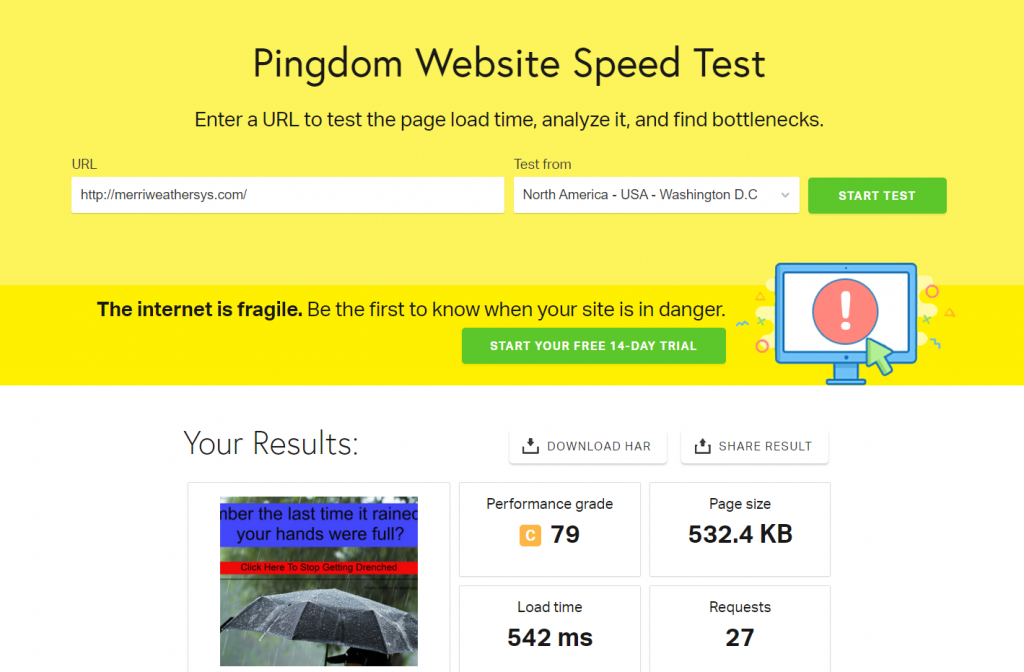
The second speed test, run through GT Metrix from Vancouver, CA showed an “A” rating, 100% for performance and 100% for structure. As far as I’m concerned, the website loads in a heartbeat (faster actually) when I access it through incognito mode.
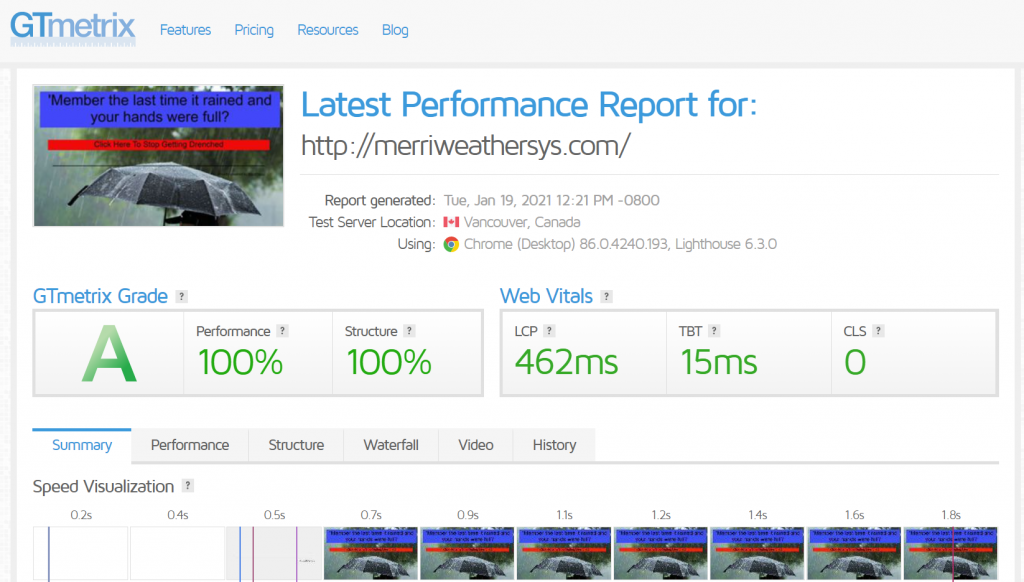
The third test went through Uptrends and was from New York. That came back nearly right in the middle at 92.
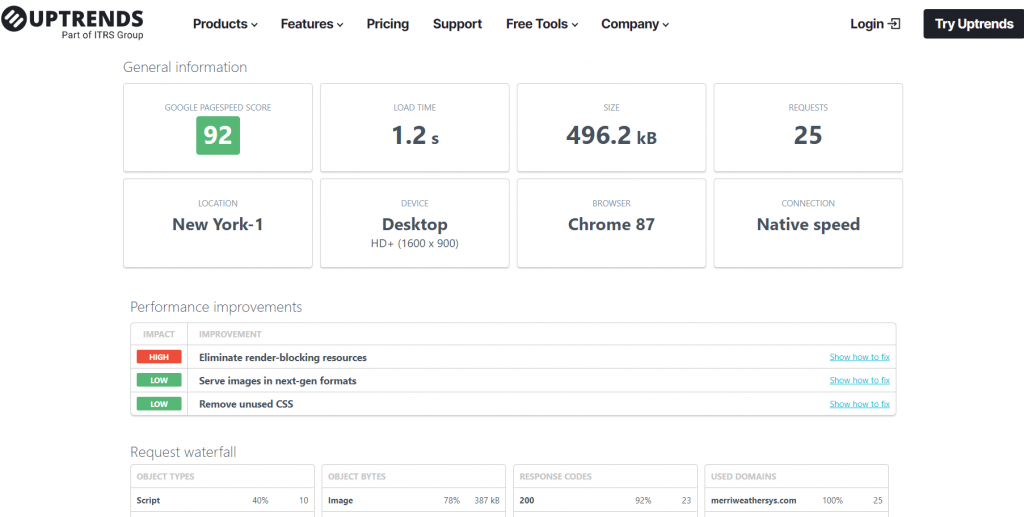
Both GT & Uptrends’ tests came through Google Chrome, while Pingdom didn’t simulate a web browser. I would take Pingdom’s result with a grain of salt. A big one, maybe rock salt.
Rocket.Net Web Hosting Security
The first security test was run through ImmuniWeb. They rated the site speed at three bars, which looked pretty good. This scan gave the green check mark to the remote server, GDPR compliance (with 1 issue b/c I hadn’t setup a privacy policy yet).
SSL was good, the site came back PCI/DSS compliant. That means that I’m good to go with accepting credit cards. The HTTP headers security test for Rocket.net web hosting also came back an “A” rating.
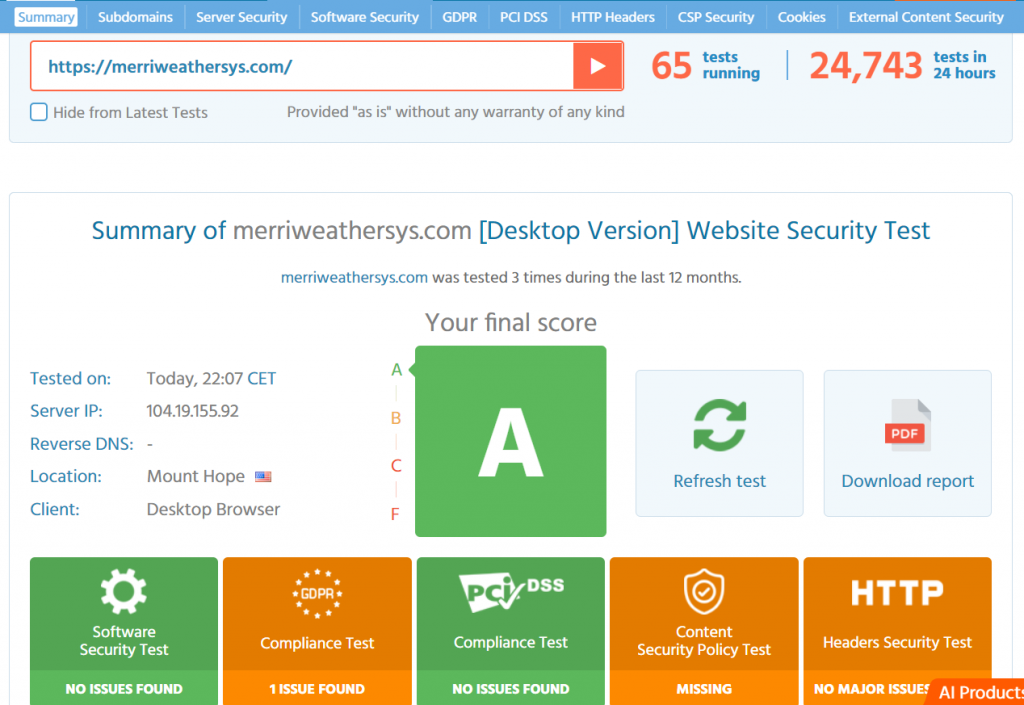
The next scan was through Pentest-Tools.com. They gave the security risk level a medium rating. The analysis explained that the site could potentially be open to “clickjacking attacks” and man-in-the-middle attacks.
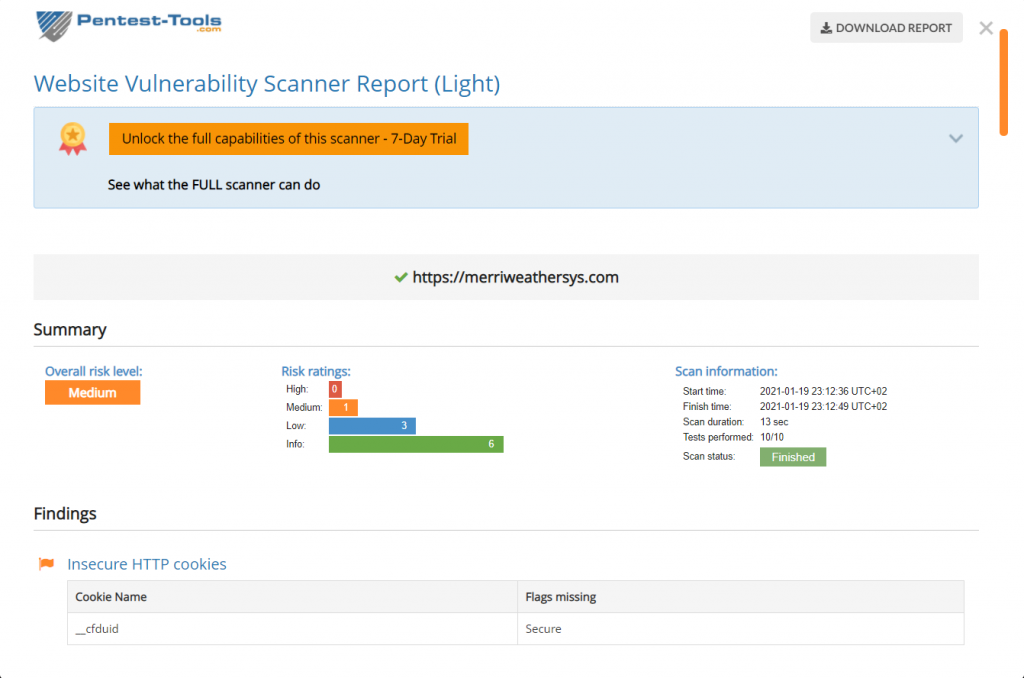
The third security scan was through SSL Trust, which returned a pretty positive review. They only found 1 medium potential vulnerability listed in this table below:
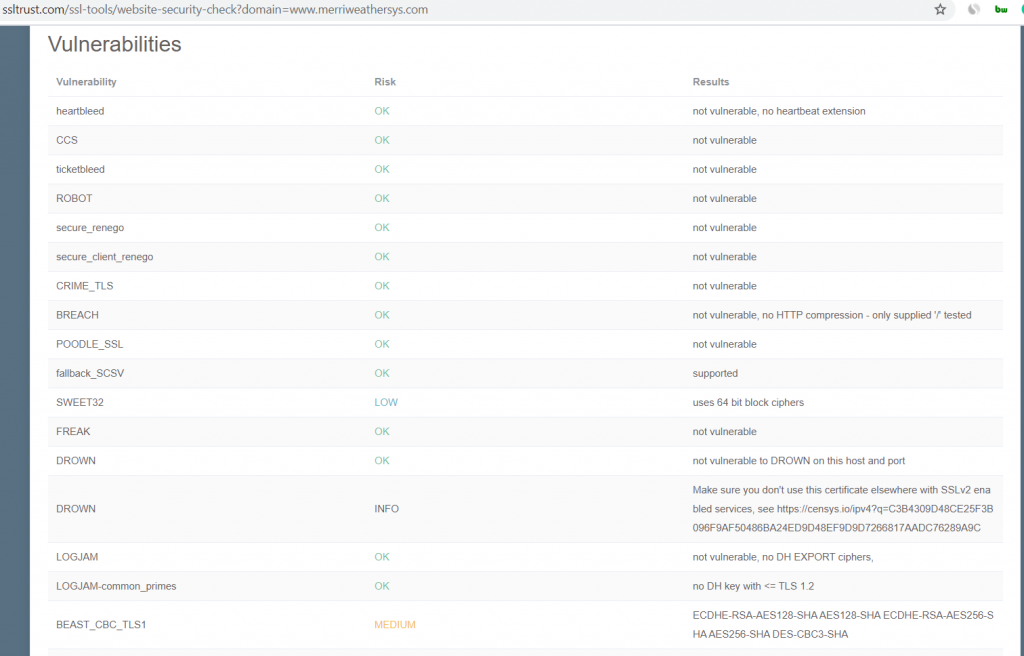
All in all, the site is both secure and very fast through the typical web browsers people use.
Rocket.Net Web Hosting Pricing
Rocket.net web hosting is priced very competitively with what you will end up paying in the long-run for most other services. Their entry-level package, for $30 per month, is about $110 more than what we pay with Siteground right now.
One major difference, though, is that their entry-level plan covers 250,000 visits per month, 10x what the similarly priced GrowBig plan through Siteground offers. That could be big for handling things like traffic spikes if you get a big backlink to an article with a popular keyword.
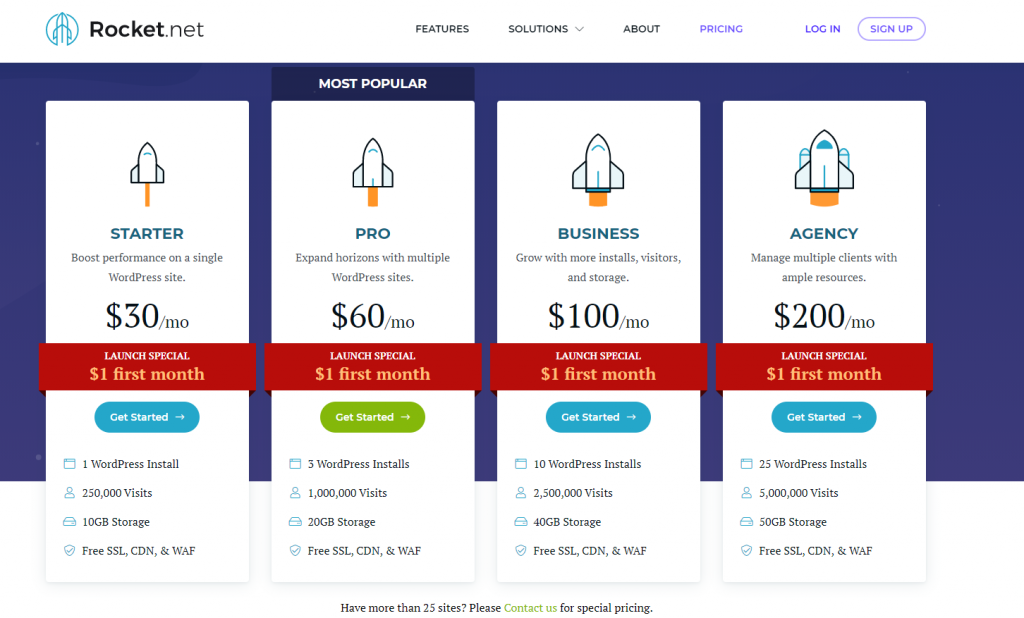
Tying It All Together
Rocket.net web hosting is a great choice for hosting if you want your WordPress site to be fast, secure, and capable of handling a lot of web traffic. It may seem like their service costs slightly more out of the box than some of the others out there do.
However, in the long run, they will save you some money given the amount of upsells that most hosting companies pull once you’re too far in to go back. Plus, space is cool. I like space.
